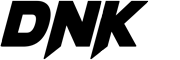In today’s fast-paced world, high-speed internet has revolutionized the way we conduct business and communicate with others. From connecting with colleagues across the globe to hosting virtual meetings, video conferencing has become an essential tool in the modern workplace. In this article, we will delve into the impact of high-speed internet on video conferencing, exploring how this technology has transformed the way we collaborate and interact with one another. Join us as we uncover the benefits of seamless connectivity and crystal-clear video quality, and the endless possibilities that high-speed internet has brought to the world of video conferencing.
Understanding the Importance of High-Speed Internet for Video Conferencing

Bandwidth Requirements for Seamless Video Conferencing
In the realm of video conferencing, the crucial element that underpins its success is high-speed internet connectivity. Specifically, the bandwidth requirements for seamless video conferencing are paramount for ensuring a smooth and uninterrupted communication experience. Here are some key points to consider regarding bandwidth requirements:
- Upload and Download Speeds: Video conferencing necessitates both adequate upload and download speeds to transmit audio and video data effectively. Insufficient speeds can result in pixelated video, delayed audio, and overall poor quality of communication.
- HD Video Quality: High-definition (HD) video quality demands higher bandwidth to support crisp visuals and clear audio. Without ample bandwidth, the video resolution may be downgraded, leading to a less engaging and professional interaction.
- Multiple Participants: When multiple participants are involved in a video conference, the bandwidth requirements increase proportionally. Each participant adds to the data exchange, requiring a robust internet connection to accommodate the simultaneous transmission of multiple video streams.
- Screen Sharing and File Transfers: In addition to video and audio streams, screen sharing and file transfers during a video conference necessitate extra bandwidth. These activities contribute to the overall data traffic and require sufficient internet speed to prevent lags or disruptions.
- Consistent Connection: A stable and consistent internet connection is essential for video conferencing to avoid dropouts or freezes during the call. Bandwidth fluctuations or interruptions can severely impact the communication flow and hinder effective collaboration.
Understanding the intricate relationship between high-speed internet and bandwidth requirements is fundamental in optimizing the video conferencing experience and fostering seamless communication among participants.
Latency Issues and the Role of High-Speed Internet
In the realm of video conferencing, latency stands as a predominant challenge that can significantly impact the quality of communication during virtual meetings.
Factors Contributing to Latency in Video Conferencing:
- Distance: The physical distance between participants can lead to delays in data transmission.
- Network Congestion: High network traffic can result in packet loss and delays.
- Equipment Performance: The processing capabilities of devices used for video conferencing can affect latency.
The Crucial Role of High-Speed Internet:
- Reduced Latency: High-speed internet connections help minimize delays in data transmission, leading to smoother real-time communication.
- Enhanced Audio and Video Quality: With high-speed internet, video conferencing platforms can deliver higher resolution video and clearer audio.
- Improved Overall Experience: Participants can engage more effectively when latency is kept to a minimum, fostering a more productive virtual meeting environment.
In conclusion, the role of high-speed internet in addressing latency issues is paramount for ensuring the success and effectiveness of video conferencing in various professional and personal settings.
HD Video Quality and the Need for Fast Internet Connections
In the realm of video conferencing, high-definition (HD) video quality is a crucial component for ensuring clear and immersive communication experiences. The quality of the video directly impacts the effectiveness of the meeting or collaboration session. Here’s why a fast internet connection is essential for maintaining HD video quality during video conferencing:
-
Bandwidth Requirements: HD video streaming requires a significant amount of bandwidth to transmit large amounts of data smoothly. Without a fast internet connection, there may be delays, buffering, or reduced video quality during the conference.
-
Resolution and Clarity: High-speed internet enables video conferencing platforms to deliver content in high resolutions, allowing participants to see facial expressions, gestures, and visual aids clearly. A slow connection can result in pixelated or blurry video, hindering communication.
-
Smooth Video Playback: Fast internet speeds ensure that videos play back smoothly without interruptions or lags. This is particularly important in a video conferencing setting where real-time communication is key to engagement and understanding.
-
Reduced Latency: Latency, or the delay between sending and receiving data, can disrupt the flow of conversation and lead to miscommunication. High-speed internet helps minimize latency, enabling seamless interactions and real-time exchanges during video conferences.
-
Multi-Participant Calls: In scenarios where multiple participants are involved in a video conference, the demand on internet bandwidth increases. Fast internet connections can handle the data requirements of hosting multiple participants with HD video feeds simultaneously.
-
Enhanced User Experience: Ultimately, fast internet connections contribute to an overall positive user experience during video conferencing. Participants can focus on the discussion rather than technical issues related to poor video quality or connectivity issues.
In conclusion, the importance of fast internet for maintaining HD video quality in video conferencing cannot be overstated. A reliable and high-speed connection is fundamental to ensuring effective communication, collaboration, and engagement in virtual meetings and conferences.
Choosing the Right High-Speed Internet Provider for Video Conferencing
Understanding the importance of high-speed internet and bandwidth requirements is crucial for optimizing video conferencing experiences. High-speed internet ensures seamless transmission of audio and video data, supports HD video quality, and minimizes latency issues during virtual meetings. By choosing the right high-speed internet provider, optimizing home networks, and leveraging interactive features, participants can enhance their video conferencing sessions and foster effective communication and collaboration.
Evaluating Speed Options for Optimal Video Call Performance
High-speed internet is paramount for seamless video conferencing experiences, ensuring clear audio and high-definition video quality. When evaluating speed options for optimal video call performance, several key factors should be considered:
- Bandwidth Requirements:
-
Video conferencing consumes varying amounts of bandwidth depending on the platforms used and the number of participants. It is recommended to have a minimum bandwidth of 1.5 Mbps for standard definition video calls and at least 3 Mbps for high-definition calls.
-
Latency:
-
Low latency is crucial for real-time communication during video conferences. A high-speed internet connection with low latency helps reduce delays in audio and video transmission, enhancing overall interaction quality.
-
Upload and Download Speeds:
-
Symmetrical internet speeds, where upload and download speeds are equal, are ideal for video conferencing. Higher upload speeds ensure smooth transmission of your video feed to other participants, while sufficient download speeds prevent lags in receiving video streams.
-
Network Congestion:
-
High-speed internet providers offering dedicated connections can help minimize the impact of network congestion on video conferencing quality. Prioritizing providers with reliable infrastructures can help maintain consistent speeds even during peak usage times.
-
Quality of Service (QoS) Features:
- Some internet service providers offer Quality of Service (QoS) features that prioritize video conferencing traffic on their networks, ensuring a stable connection and minimal packet loss. Considering providers with QoS capabilities can significantly improve the reliability of video calls.
By carefully evaluating these speed options and factors, individuals and businesses can select the right high-speed internet provider to optimize video call performance and enhance virtual communication experiences.
Reliability and Consistency in Connection for Uninterrupted Meetings
High-speed internet plays a crucial role in ensuring the reliability and consistency of video conferencing connections, ultimately leading to uninterrupted meetings. Here are some key points to consider when evaluating the impact of high-speed internet on the reliability and consistency of video conferencing:
-
Bandwidth Allocation: High-speed internet providers allocate sufficient bandwidth to support video conferencing requirements, such as high-definition video and audio streams. This ensures that participants experience minimal lags or buffering during meetings.
-
Low Latency: A stable high-speed internet connection offers low latency, reducing delays in transmitting audio and video data between participants. Low latency is essential for real-time communication during video conferences.
-
Packet Loss Prevention: Reliable high-speed internet providers implement measures to prevent packet loss, which can disrupt the flow of data during video conferencing sessions. By maintaining a high level of data integrity, packet loss is minimized, leading to smoother meetings.
-
Consistent Upload and Download Speeds: Consistency in upload and download speeds is vital for video conferencing, as it ensures that all participants can transmit and receive data without interruptions. High-speed internet providers offer symmetrical speeds to support two-way communication effectively.
-
Network Stability: High-speed internet services with robust network infrastructure ensure network stability, reducing the likelihood of sudden drops in connection or disconnections during critical moments in video conferences. A stable network is essential for maintaining seamless communication.
In conclusion, the reliability and consistency of high-speed internet connections significantly impact the quality of video conferencing experiences. By choosing a reputable provider that prioritizes these factors, organizations can conduct efficient and productive virtual meetings without disruptions.
Data Caps and Unlimited Plans: Finding the Best Fit for Video Conferencing Needs
In the realm of video conferencing, one of the critical considerations when selecting a high-speed internet provider is the presence of data caps and the availability of unlimited plans. The nature of video conferencing, with its high bandwidth requirements, makes it essential to choose a plan that can support seamless and uninterrupted communication. Here’s how data caps and unlimited plans impact video conferencing needs:
- Data Caps:
- Data caps refer to the maximum amount of data that a user can consume within a given billing cycle.
- For video conferencing, especially for businesses or individuals who engage in frequent meetings, data caps can quickly become a limitation.
- High-definition video calls, screen sharing, and multiple participants can contribute to significant data usage, potentially exceeding caps and leading to additional charges or throttling.
-
Users need to monitor their data usage closely to avoid disruptions during important video conferences.
-
Unlimited Plans:
- Unlimited plans, on the other hand, offer users the freedom to engage in video conferencing without worrying about data restrictions.
- These plans are particularly beneficial for heavy video conferencing users or businesses that rely on virtual meetings for collaboration and communication.
- With unlimited plans, users can conduct video conferences without the fear of running out of data or experiencing reduced speeds mid-call.
- While unlimited plans may come at a higher price point, the peace of mind and consistent performance they provide make them a preferred choice for many video conferencing users.
Selecting the right high-speed internet provider that aligns with the specific video conferencing needs, whether by opting for a plan with generous data caps or investing in an unlimited plan, is crucial for ensuring a smooth and productive virtual meeting experience.
Optimizing Your Home Network for Video Conferencing
Wi-Fi vs. Wired Connections: Which Is Better for Video Calls?
In the realm of video conferencing, the choice between Wi-Fi and wired connections can significantly impact the quality of your calls. Understanding the pros and cons of each option is crucial in optimizing your home network for seamless video conferencing experiences.
Wi-Fi Connections:
- Wi-Fi offers convenience and flexibility as it allows users to connect to the internet without being tethered to a physical cable.
- However, Wi-Fi connections are susceptible to interference from other electronic devices, physical obstructions, and network congestion, which can lead to unstable video calls.
- The speed and reliability of Wi-Fi connections can vary depending on factors such as distance from the router, signal strength, and the number of devices sharing the network.
- Inconsistent Wi-Fi performance may result in dropped calls, pixelated video, audio delays, and overall poor video conferencing quality.
Wired Connections:
- Wired connections, such as Ethernet cables, provide a direct and stable connection to the network, offering higher speeds and lower latency compared to Wi-Fi.
- With a wired connection, users can enjoy more reliable video calls with minimal interference and consistent performance.
- Ethernet connections are less prone to signal disruptions, making them ideal for high-definition video conferencing and bandwidth-intensive tasks.
- While wired connections may require additional hardware setup and limit mobility, they are generally recommended for ensuring a smooth and uninterrupted video conferencing experience.
In conclusion, when prioritizing the quality and reliability of video calls, opting for a wired connection over Wi-Fi can significantly enhance the overall performance of video conferencing sessions.
Positioning Your Router for Strong Signal Strength
When it comes to optimizing your home network for video conferencing, the positioning of your router plays a crucial role in ensuring strong signal strength and reliable connectivity. Here are some key points to consider:
-
Central Placement: Position your router in a central location within your home to ensure that the Wi-Fi signal can reach all areas where video conferencing may take place. This can help minimize signal interference and provide more consistent coverage.
-
Elevated Position: Placing the router at an elevated position, such as on a shelf or mounted on the wall, can help improve signal distribution and reduce obstructions that may interfere with the wireless connection.
-
Avoiding Interference: Keep the router away from potential sources of interference, such as metal objects, electronic devices, and appliances that emit electromagnetic signals. This can help maintain a clear signal path for better video conferencing performance.
-
Optimizing Antenna Position: If your router has external antennas, consider adjusting their position to maximize signal strength in the direction where video conferencing devices are located. Experiment with different antenna angles for optimal coverage.
-
Minimizing Obstructions: Ensure that the router is not blocked by walls, furniture, or other objects that can weaken the Wi-Fi signal. By keeping the path between the router and video conferencing devices clear, you can improve signal quality and stability.
By strategically positioning your router for strong signal strength, you can enhance the overall video conferencing experience and minimize disruptions during virtual meetings and collaboration sessions.
Updating Firmware and Security Measures for Smooth Video Conferencing
In the realm of high-speed internet and video conferencing, ensuring your network is optimized for seamless communication is paramount. One key aspect to focus on is updating firmware and implementing robust security measures to enhance the quality of your video conferences and protect your data.
Updating Firmware:
- Regularly updating the firmware of your network devices, such as routers and modems, is crucial to ensure they are equipped with the latest features and security patches.
- Outdated firmware can lead to compatibility issues, poor performance, and vulnerability to cyber threats, potentially compromising the confidentiality of your video conferences.
Implementing Security Measures:
- Enhancing network security through measures like enabling firewalls, using strong passwords, and implementing encryption protocols can safeguard your video conferencing sessions from unauthorized access.
- Employing virtual private networks (VPNs) can add an extra layer of security by encrypting your internet connection and masking your IP address during video conferences.
- Regularly monitoring and auditing your network for any suspicious activity can help detect and prevent potential security breaches that may disrupt your video conferencing sessions.
By prioritizing the updating of firmware and implementing robust security measures, you can create a secure and reliable environment for high-speed internet-based video conferencing, ensuring smooth communication and protecting sensitive information exchanged during virtual meetings.
Overcoming Challenges and Troubleshooting Issues During Video Conferencing
Dealing with Buffering and Pixelation: Tips for a Better Connection
Overcoming Challenges and Troubleshooting Issues During Video Conferencing
Buffering and pixelation can significantly hinder the effectiveness of video conferencing sessions, leading to communication breakdowns and frustration among participants. To address these issues and ensure a smoother connection, consider the following tips:
-
Check Your Internet Speed: Begin by verifying that your internet connection meets the recommended speed for high-quality video conferencing. High-speed internet with sufficient bandwidth is crucial for preventing buffering and pixelation.
-
Close Unnecessary Applications: Running multiple applications simultaneously can strain your internet bandwidth, causing buffering during video calls. Close any unnecessary programs or browser tabs to allocate more resources to the video conferencing application.
-
Use Wired Connection: While Wi-Fi offers convenience, a wired Ethernet connection typically provides a more stable and faster connection for video conferencing. Connect your device directly to the router using an Ethernet cable to reduce the risk of buffering and pixelation.
-
Position Your Router Strategically: The physical location of your router can impact the quality of your internet connection. Place the router in a central location away from obstructions to ensure that all participants receive a strong and consistent signal during video conferencing sessions.
-
Upgrade Your Internet Plan: If you frequently experience buffering and pixelation despite following these tips, consider upgrading to a higher-speed internet plan. A faster connection can accommodate the bandwidth demands of video conferencing, resulting in smoother and more reliable performance.
Addressing Audio Delays and Echoes in Virtual Meetings
One of the most common challenges faced during video conferencing is the occurrence of audio delays and echoes, which can significantly disrupt communication flow and overall meeting effectiveness. Addressing these issues promptly is crucial to ensure a seamless virtual meeting experience for all participants. Here are some strategies to tackle audio delays and echoes in virtual meetings:
- Check Internet Connection Stability:
- Prioritize a high-speed internet connection to minimize audio delays and echoes.
-
Consider using a wired connection instead of Wi-Fi to ensure a more stable network connection.
-
Use Headphones or Earphones:
- Encourage participants to use headphones or earphones to reduce audio feedback and echoes.
-
Headphones can help isolate individual audio streams, minimizing the chances of echo.
-
Adjust Microphone Settings:
- Optimize microphone settings to prevent background noise and feedback loops.
-
Test microphone levels before the meeting to ensure clear audio transmission.
-
Utilize Noise-Canceling Software:
- Explore noise-canceling software applications that can help eliminate echoes and background noise during virtual meetings.
-
Consider using virtual meeting platforms that offer built-in noise-canceling features.
-
Position Microphones Appropriately:
- Instruct participants to position their microphones away from speakers to prevent audio echoes.
- Encourage individuals to speak clearly and avoid talking over each other to minimize audio delays.
By implementing these strategies and troubleshooting techniques, participants can effectively address audio delays and echoes during virtual meetings, ultimately enhancing the overall quality and productivity of the video conferencing experience.
Testing Your Internet Speed and Troubleshooting Common Network Problems
In the realm of video conferencing, ensuring a stable and high-speed internet connection is paramount for a seamless communication experience. Testing your internet speed and promptly troubleshooting any network issues that may arise can significantly enhance the quality of your video conferences. Here’s a detailed look at how you can effectively assess your internet speed and address common network problems:
Testing Your Internet Speed:
-
Utilize Online Speed Testing Tools: Various online platforms offer free tools to measure your internet speed accurately. Websites like Ookla’s Speedtest or Fast.com by Netflix can provide real-time insights into your connection’s speed.
-
Conduct Multiple Tests: It is advisable to run internet speed tests at different times of the day to identify any fluctuations in your connection speed. This practice can help you gauge the consistency of your internet service provider’s performance.
-
Interpreting Results: Pay close attention to metrics such as download speed, upload speed, and ping rate. These values can indicate the overall quality of your internet connection, with higher speeds generally correlating to better video conferencing experiences.
Troubleshooting Common Network Problems:
-
Check Hardware Connections: Ensure all cables and connections between your modem, router, and computer are secure and functioning correctly. Loose connections can lead to disruptions in internet connectivity.
-
Restart Your Devices: Sometimes, a simple restart of your modem, router, or computer can resolve network issues caused by temporary glitches or software bugs.
-
Update Firmware and Software: Keeping your modem, router, and video conferencing software up to date can prevent compatibility issues and improve overall network performance.
-
Limit Bandwidth Usage: In a household or office setting, restricting bandwidth-heavy activities like large file downloads or streaming while conducting a video conference can help allocate more resources to the call, reducing the likelihood of lag or buffering.
By regularly assessing your internet speed and proactively addressing common network problems, you can optimize your video conferencing capabilities and ensure productive virtual meetings with minimal disruptions.

Enhancing Video Conferencing Experiences with High-Speed Internet
Integrating Virtual Backgrounds and Other Interactive Features
In the realm of video conferencing, the integration of virtual backgrounds and other interactive features has been significantly enhanced by the advent of high-speed internet connectivity. This technological advancement has revolutionized the way individuals engage in virtual meetings, providing a more immersive and dynamic experience. Here are some key points to consider regarding the impact of high-speed internet on integrating virtual backgrounds and other interactive features:
-
Seamless Virtual Backgrounds: With high-speed internet, the transmission and rendering of virtual backgrounds during video conferences are smoother and more realistic. This allows users to choose from a variety of backgrounds, ranging from professional settings to creative and fun options, without compromising video quality or experiencing lag.
-
Interactive Tools: High-speed internet enables the seamless integration of interactive tools such as whiteboards, screen sharing, polls, and chat features within video conferencing platforms. This fosters collaboration and engagement among participants, making virtual meetings more productive and interactive.
-
Enhanced Video Quality: High-speed internet ensures high-definition video quality, which is essential for incorporating interactive features like augmented reality filters, facial recognition, and real-time annotations. These features add a layer of personalization and creativity to video conferencing sessions, enhancing the overall user experience.
-
Reduced Latency: By providing a stable and responsive connection, high-speed internet minimizes latency issues during video conferencing, allowing for real-time interactions and seamless communication. This is particularly important when incorporating interactive features that require immediate feedback and synchronization among participants.
-
Customization Options: High-speed internet empowers users to customize their video conferencing experience by integrating personalized virtual backgrounds, avatars, and branding elements. This level of customization not only enhances visual aesthetics but also reflects the professionalism and identity of the participants or organizations involved.
In conclusion, the impact of high-speed internet on integrating virtual backgrounds and other interactive features in video conferencing cannot be overstated. It has elevated the overall quality, engagement, and functionality of virtual meetings, offering users a more immersive and efficient communication platform.
Utilizing Screen Sharing and Collaborative Tools Effectively
Incorporating high-speed internet into video conferencing sessions has revolutionized the way individuals collaborate and share information remotely. By leveraging screen sharing and collaborative tools effectively, participants can significantly enhance their video conferencing experiences. Here are some key points to consider:
-
Real-Time Collaboration: High-speed internet enables seamless real-time collaboration through screen sharing. Participants can share their screens to showcase presentations, documents, or websites without lag or buffering issues, fostering a more engaging and interactive discussion.
-
Enhanced Visual Communication: With high-speed internet, the quality of shared visuals during video conferencing is significantly improved. This allows for clearer presentations, better visibility of shared content, and overall enhanced visual communication among participants.
-
Interactive Whiteboarding: Collaborative tools such as interactive whiteboards can be effectively utilized in video conferencing sessions powered by high-speed internet. These tools enable participants to brainstorm ideas, draw diagrams, or annotate shared documents in real-time, fostering creativity and enhancing collaboration.
-
Document Sharing and Editing: High-speed internet facilitates seamless document sharing and editing during video conferencing. Participants can simultaneously access and edit shared documents, fostering a more efficient and productive collaborative environment.
-
Multi-User Collaboration: High-speed internet supports multi-user collaboration features in video conferencing platforms. Participants can work together on the same document or project in real-time, regardless of their physical location, thereby promoting teamwork and productivity.
In conclusion, the integration of high-speed internet with screen sharing and collaborative tools in video conferencing enhances the overall communication and collaboration experience, enabling participants to work together effectively and efficiently in a virtual setting.
Leveraging High-Speed Internet for Large-Scale Webinars and Virtual Events
In the realm of modern communication, high-speed internet has revolutionized the way large-scale webinars and virtual events are conducted. The impact of high-speed internet on video conferencing for such events is profound, offering a multitude of benefits and capabilities for organizers and participants alike. Let’s delve into how leveraging high-speed internet has transformed the landscape of large-scale webinars and virtual events:
-
Seamless Connectivity: High-speed internet ensures a seamless and uninterrupted connection during large-scale webinars and virtual events, eliminating lags or buffering issues that can disrupt the flow of communication.
-
Enhanced Video and Audio Quality: With high-speed internet, participants can experience high-definition video and crystal-clear audio, enhancing the overall quality of the virtual event and creating a more immersive experience.
-
Interactive Features: High-speed internet enables the integration of interactive features such as live polls, Q&A sessions, and virtual breakout rooms, fostering engagement and participation among attendees.
-
Global Reach: Leveraging high-speed internet allows for a broader reach to a global audience, transcending geographical barriers and bringing together participants from different parts of the world seamlessly.
-
Real-Time Collaboration: High-speed internet facilitates real-time collaboration through features like screen sharing, document sharing, and whiteboarding, enabling participants to work together effectively during the virtual event.

In conclusion, the impact of high-speed internet on large-scale webinars and virtual events is undeniable, offering a plethora of advantages that enhance the overall experience for both organizers and participants.
Future Trends in High-Speed Internet for Advanced Video Conferencing
5G Technology and Its Impact on Remote Communication
The advent of 5G technology is set to revolutionize the landscape of remote communication, particularly in the realm of video conferencing. Here are some key points highlighting its impact:
- Enhanced Speed and Bandwidth:
-
5G technology boasts significantly higher speeds and greater bandwidth compared to its predecessors. This translates to smoother video conferencing experiences with minimal lag or buffering issues.
-
Low Latency:
-
One of the most notable features of 5G is its low latency, which means reduced delays in data transmission. This is crucial for real-time video conferencing, ensuring seamless interactions and improved overall communication quality.
-
Support for High-Quality Video:
-
With its robust infrastructure, 5G can support high-definition video streaming effortlessly. This means clearer video and audio quality during video conferences, fostering a more engaging and productive virtual meeting environment.
-
Increased Connectivity:
-
5G networks are designed to accommodate a larger number of connected devices simultaneously. This scalability is advantageous for video conferencing scenarios involving multiple participants joining from various locations.
-
Facilitation of Advanced Features:
-
The capabilities of 5G technology open doors to the integration of advanced features in video conferencing platforms. This may include virtual reality (VR) conferencing, augmented reality (AR) overlays, and interactive whiteboarding options, enhancing the overall user experience.
-
Empowering Remote Workforce:
- By offering reliable and high-speed connectivity, 5G enables remote workers to participate in video conferences seamlessly from any location. This flexibility promotes productivity and collaboration among geographically dispersed teams.
Virtual Reality and Augmented Reality Applications in Video Conferencing
Virtual reality (VR) and augmented reality (AR) technologies are revolutionizing the landscape of video conferencing, offering immersive and interactive experiences that were previously unimaginable. The integration of VR and AR applications in video conferencing is set to significantly enhance communication and collaboration among remote participants. Here are some key points to consider:
-
Enhanced Engagement: By incorporating VR and AR elements into video conferencing platforms, participants can feel as though they are physically present in the same room, fostering a greater sense of engagement and connection.
-
Improved Visual Communication: VR and AR technologies enable users to share 3D models, virtual whiteboards, and interactive presentations during video conferences, making visual communication more effective and dynamic.
-
Real-Time Collaboration: With VR and AR applications, participants can manipulate virtual objects together in real time, which enhances collaboration and problem-solving capabilities during video meetings.
-
Customizable Environments: Virtual reality environments can be tailored to suit the specific needs of each meeting, allowing users to choose backgrounds, layouts, and settings that optimize communication and productivity.
-
Training and Simulation: VR and AR in video conferencing can be utilized for training purposes, enabling participants to engage in realistic simulations and interactive learning experiences without the need for physical presence.
-
Potential Challenges: Despite the numerous benefits, the integration of VR and AR technologies in video conferencing may present challenges related to hardware requirements, compatibility issues, and data security concerns that need to be addressed for widespread adoption.
In conclusion, the incorporation of virtual reality and augmented reality applications in video conferencing holds great promise for transforming remote communication and collaboration, offering a glimpse into the future of advanced virtual meetings and interactions.
Cloud-Based Solutions for Enhanced Connectivity and Collaboration
Cloud-based solutions have revolutionized the landscape of video conferencing by providing advanced connectivity and collaboration capabilities. Here are some key details about the impact of high-speed internet on cloud-based solutions for video conferencing:
- Increased Accessibility: High-speed internet enables seamless access to cloud-based video conferencing platforms from anywhere in the world, promoting global connectivity and collaboration.
- Enhanced Quality: With high-speed internet, cloud-based video conferencing solutions can deliver high-definition video and audio quality, ensuring a more immersive and productive meeting experience.
- Real-Time Collaboration: High-speed internet facilitates real-time collaboration on cloud-based platforms, allowing participants to share files, screens, and presentations without lags or interruptions.
- Scalability: Cloud-based video conferencing solutions can easily scale to accommodate a large number of participants, thanks to the reliable and fast connectivity provided by high-speed internet.
- Cost-Effectiveness: High-speed internet lowers the barriers to entry for utilizing cloud-based video conferencing solutions, as it eliminates the need for expensive hardware investments and maintenance costs.
In conclusion, the synergy between high-speed internet and cloud-based solutions has significantly enhanced the connectivity and collaboration capabilities of video conferencing, paving the way for more efficient and engaging virtual meetings.
FAQs: Exploring the Impact of High-Speed Internet on Video Conferencing
What is the importance of high-speed internet for video conferencing?
High-speed internet is crucial for video conferencing as it ensures a smooth and seamless interaction between participants. With high-speed internet, participants can enjoy clear audio and high-definition video quality, reduce lagging and buffering issues, and enhance overall communication and collaboration during the video conference.
How does high-speed internet improve the overall video conferencing experience?
High-speed internet significantly improves the overall video conferencing experience by providing faster data transmission speeds. This results in better video and audio quality, reduced latency, and minimized disruptions during the conference. Participants can have real-time interactions, share screens, and collaborate efficiently without any technical glitches, leading to a more productive and engaging virtual meeting experience.
What are the key factors to consider when choosing high-speed internet for video conferencing?
When choosing high-speed internet for video conferencing, it is essential to consider factors such as bandwidth, upload and download speeds, latency, reliability, and data caps. A stable and consistent internet connection with sufficient bandwidth and high upload speeds is critical for hosting successful video conferences. It is also advisable to opt for a reliable internet service provider that offers low latency and unlimited data to ensure a seamless video conferencing experience.
How does high-speed internet impact the scalability and flexibility of video conferencing solutions?
High-speed internet plays a crucial role in enhancing the scalability and flexibility of video conferencing solutions. With high-speed internet, organizations can easily connect multiple participants from different locations, host large virtual meetings, and accommodate various devices and platforms. This scalability and flexibility enable businesses to streamline communication and collaboration, boost productivity, and adapt to dynamic work environments effectively.
What are some common challenges faced when using high-speed internet for video conferencing?
Despite the benefits of high-speed internet for video conferencing, there are some common challenges that users may encounter. These include network congestion, bandwidth limitations, connection drops, compatibility issues with video conferencing platforms, and security concerns. It is essential to address these challenges by optimizing network configurations, using reliable internet connections, implementing security measures, and staying informed about the latest technological advancements in video conferencing.