In this comprehensive guide, we will delve into the world of Ethernet cables for your home network, exploring the various options available to ensure seamless connectivity and optimal performance. From Cat5e to Cat8, we will discuss the benefits and drawbacks of each type of cable, helping you make an informed decision based on your specific needs and budget. Whether you are a casual internet user or a tech-savvy enthusiast, this guide will provide you with the knowledge and guidance needed to set up a reliable and efficient home network. So, buckle up and let’s embark on this journey of discovering the best Ethernet cable options for your digital oasis.
Understanding Ethernet Cables for Home Networks
Defining Ethernet Cables
Ethernet cables are physical cables used to connect devices within a local area network (LAN) to enable data transfer. These cables typically have RJ45 connectors on each end and come in various categories, such as Cat5, Cat6, and Cat7, each offering different speeds and performance levels.
Importance of Ethernet Cables in Home Networking
Ethernet cables play a crucial role in home networking by providing a reliable and stable connection for devices like computers, smart TVs, gaming consoles, and streaming devices. Unlike Wi-Fi, Ethernet cables offer faster speeds, lower latency, and less interference, making them ideal for activities that require high bandwidth, such as online gaming, video streaming, and large file transfers. By using Ethernet cables in your home network setup, you can ensure consistent connectivity and optimal performance for all your connected devices.
Types of Ethernet Cables

Cat5e Ethernet Cables
Cat5e Ethernet cables, short for Category 5e, are a popular choice for home network installations due to their affordability and reliability. These cables are an enhanced version of the original Cat5 cables, designed to support Gigabit Ethernet speeds and provide improved performance over longer distances.
-
Features and Capabilities
Cat5e cables are capable of carrying data at speeds of up to 1,000 Mbps (1 Gbps) and have a maximum bandwidth of 100 MHz. They are constructed with twisted pairs of copper wires, which help reduce crosstalk and electromagnetic interference, ensuring a more stable connection. -
Suitability for Home Networks
Cat5e cables are well-suited for most home network setups, especially for connecting devices such as computers, gaming consoles, smart TVs, and streaming devices to a router or modem. They offer reliable performance for basic internet browsing, video streaming, online gaming, and file sharing within a home network environment. -
Pros and Cons
Pros: - Affordable pricing compared to higher category cables.
- Good performance for most home networking needs.
- Widely available and compatible with a variety of devices.
Cons: - Limited support for higher data speeds beyond 1 Gbps.
- Susceptible to interference in environments with high electromagnetic activity.
- Not ideal for future-proofing network infrastructure as higher category cables offer greater performance capabilities.
Cat6 Ethernet Cables
Cat6 Ethernet cables represent a significant advancement over their predecessor, Cat5e, in terms of performance and capabilities. The “Cat” in Cat6 stands for Category, indicating the cable’s compliance with specific industry standards for performance and quality.
- Advancements Over Cat5e
- Cat6 cables are designed to support higher data transfer speeds and bandwidth compared to Cat5e cables. This enhanced performance makes Cat6 cables ideal for modern high-speed internet connections and data-intensive applications.
-
Cat6 cables also feature improved insulation and shielding, reducing crosstalk and interference to ensure a more stable and reliable connection.
-
Performance Benefits
- One of the key advantages of Cat6 cables is their ability to support Gigabit Ethernet speeds up to 1000 Mbps, making them suitable for demanding networking tasks such as online gaming, streaming high-definition video, and large file transfers.
-
The enhanced performance of Cat6 cables translates to reduced latency and improved network responsiveness, providing a seamless online experience for users.
-
Considerations for Home Usage
- When considering Cat6 Ethernet cables for home network installations, users should assess their specific networking needs and the layout of their living space. Cat6 cables are ideal for connecting devices that require high-speed and reliable connections, such as smart TVs, gaming consoles, and home office setups.
- It is important to ensure that the length of the Cat6 cables matches the requirements of the home network to avoid signal degradation or performance issues. Additionally, investing in high-quality connectors and properly terminating the cables can further enhance the overall performance and longevity of the network setup.
Cat6a Ethernet Cables
Cat6a Ethernet cables, also known as Category 6a cables, are a popular choice for home networks due to their enhanced features and capabilities. These cables are designed to support higher bandwidths and faster data transmission speeds compared to previous versions.
-
Enhanced Features: Cat6a cables are equipped with improved shielding to reduce crosstalk and interference, making them ideal for environments where multiple devices are connected simultaneously. This enhanced shielding also allows Cat6a cables to maintain signal integrity over longer distances.
-
Compatibility and Speed: Cat6a cables are backward compatible with older Ethernet standards such as Cat5 and Cat6, ensuring seamless integration into existing network setups. With support for data speeds of up to 10 Gbps at a maximum frequency of 500 MHz, Cat6a cables are well-suited for high-speed internet connections and data-intensive applications.
-
Is It Worth the Investment?: While Cat6a cables may come at a slightly higher price point compared to other Ethernet cable options, their superior performance and reliability make them a worthwhile investment for users looking to future-proof their home network. The increased speed and bandwidth capabilities of Cat6a cables can result in smoother data transmission, reduced latency, and overall improved network performance.
Cat7 Ethernet Cables
Types of Ethernet Cables
Cat7 Ethernet cables represent cutting-edge technology in home networking solutions, offering advanced features and capabilities for users looking to maximize their network performance.
-
Cutting-Edge Technology
Cat7 cables are designed to support blazing-fast data transfer speeds, making them ideal for high-bandwidth activities like online gaming, streaming 4K videos, and large file transfers. They are built with stringent specifications to minimize crosstalk and interference, ensuring a stable and reliable connection for your home network. -
Speed and Performance
One of the key advantages of Cat7 cables is their ability to support speeds of up to 10 Gbps over a distance of 100 meters, surpassing the capabilities of previous Ethernet cable categories. This enhanced speed and performance make Cat7 cables a top choice for users who demand uncompromising network performance for their connected devices. -
Installation Considerations
When considering Cat7 cables for your home network, it’s important to note that they are thicker and less flexible than lower category cables, which can make installation more challenging, especially in tight spaces or when navigating corners. Additionally, Cat7 cables are backward compatible with older Ethernet standards, allowing you to upgrade your network infrastructure without replacing existing cables.
Factors to Consider When Choosing an Ethernet Cable
When selecting an Ethernet cable for your home network, several factors should be taken into consideration to ensure optimal performance and suitability for your specific needs. Here are key factors to keep in mind:
- Speed Requirements
The speed requirement of your home network is a critical factor when choosing an Ethernet cable. Different categories of Ethernet cables support varying speeds, with Cat5e offering speeds up to 1 Gbps, Cat6 up to 10 Gbps, and Cat6a up to 10 Gbps over longer distances. If you have high-speed internet or frequently transfer large files within your network, opting for a cable that can accommodate your speed requirements is essential.
- Distance and Placement
The distance between your router or switch and the device you are connecting plays a significant role in selecting the right Ethernet cable. Cat5e cables are suitable for shorter distances up to 100 meters, while Cat6 and Cat6a are better options for longer distances without compromising on speed. Consider the layout of your home and where the cables will be routed to ensure they are placed strategically for optimal connectivity.
- Future-Proofing Your Network
Anticipating future network upgrades is crucial when choosing an Ethernet cable. Investing in a higher category cable such as Cat6 or Cat6a can future-proof your network by supporting higher speeds and better performance as technology advances. While Cat5e cables may suffice for current needs, upgrading to a more advanced cable can save you from having to replace it sooner than expected.
- Budget Constraints
Budget is another important factor to consider when selecting an Ethernet cable for your home network. While higher category cables offer better performance, they also come at a higher cost. Evaluate your budget and prioritize the factors that are most important to you, whether it’s speed, distance, or future-proofing capabilities. Balancing your requirements with your budget can help you make an informed decision that meets your needs without overspending.
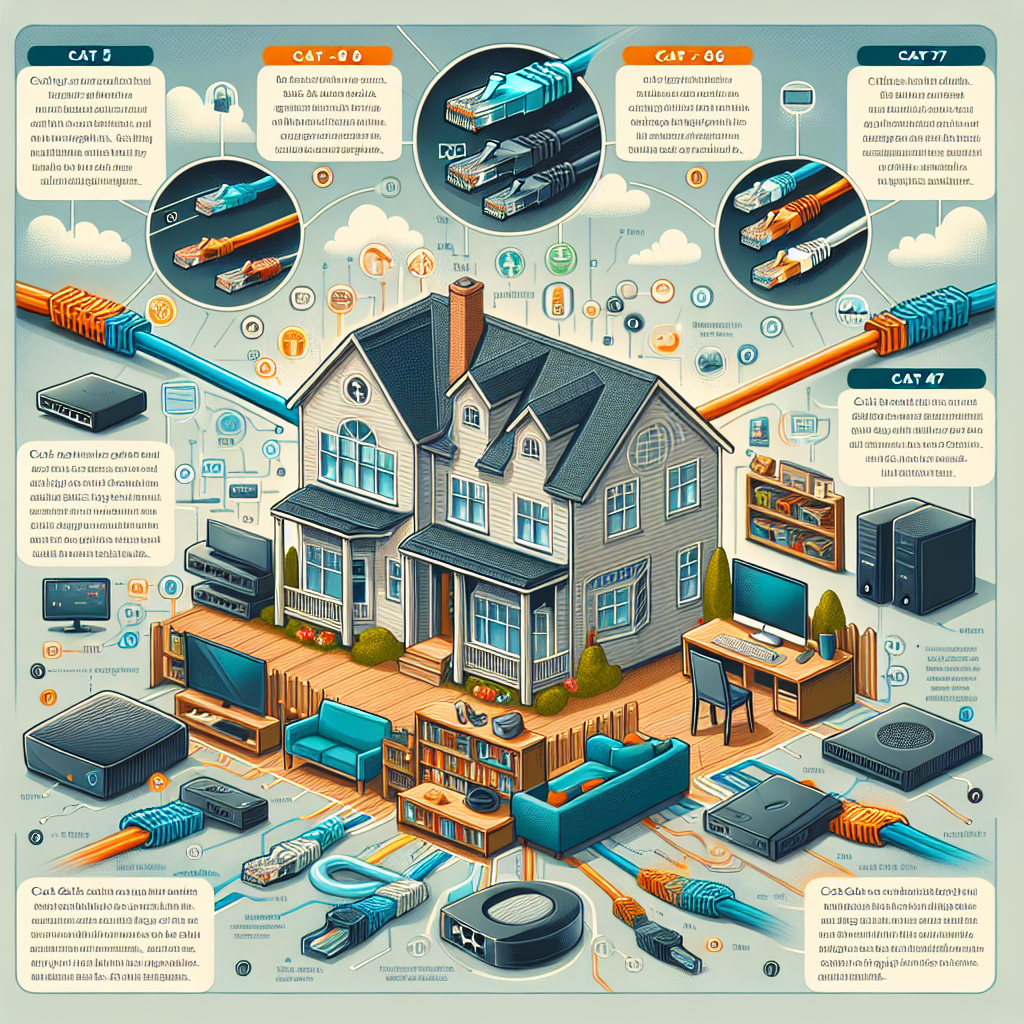
Installation and Maintenance Tips
When it comes to setting up and maintaining your home network, following proper installation and maintenance tips is crucial to ensure smooth and reliable connectivity. Here are some key guidelines to consider:
- Proper Cable Handling
Proper cable handling is essential to prevent damage and ensure optimal performance of your Ethernet cables. When handling Ethernet cables, make sure to avoid bending them beyond their minimum bend radius, as this can lead to signal interference and reduced data transmission speeds. Additionally, always use cable clips or ties to secure cables and prevent tangling or tripping hazards.
- Securing Connections
Securing connections is vital to maintain a stable network connection. When connecting Ethernet cables to your devices, ensure that the connectors are firmly seated in the ports to prevent disconnections or signal loss. It is also recommended to use Ethernet cable boots or protective covers to shield the connectors from dust and physical damage, prolonging the lifespan of your cables.
- Routine Checks and Troubleshooting
Regularly performing routine checks on your home network can help identify and address any potential issues before they escalate. Check for any visible damage to the cables, such as fraying or cuts, and replace them if necessary. Conduct speed tests periodically to monitor the performance of your network and troubleshoot any connectivity issues promptly to maintain a seamless connection.
- Upgrading Your Existing Setup
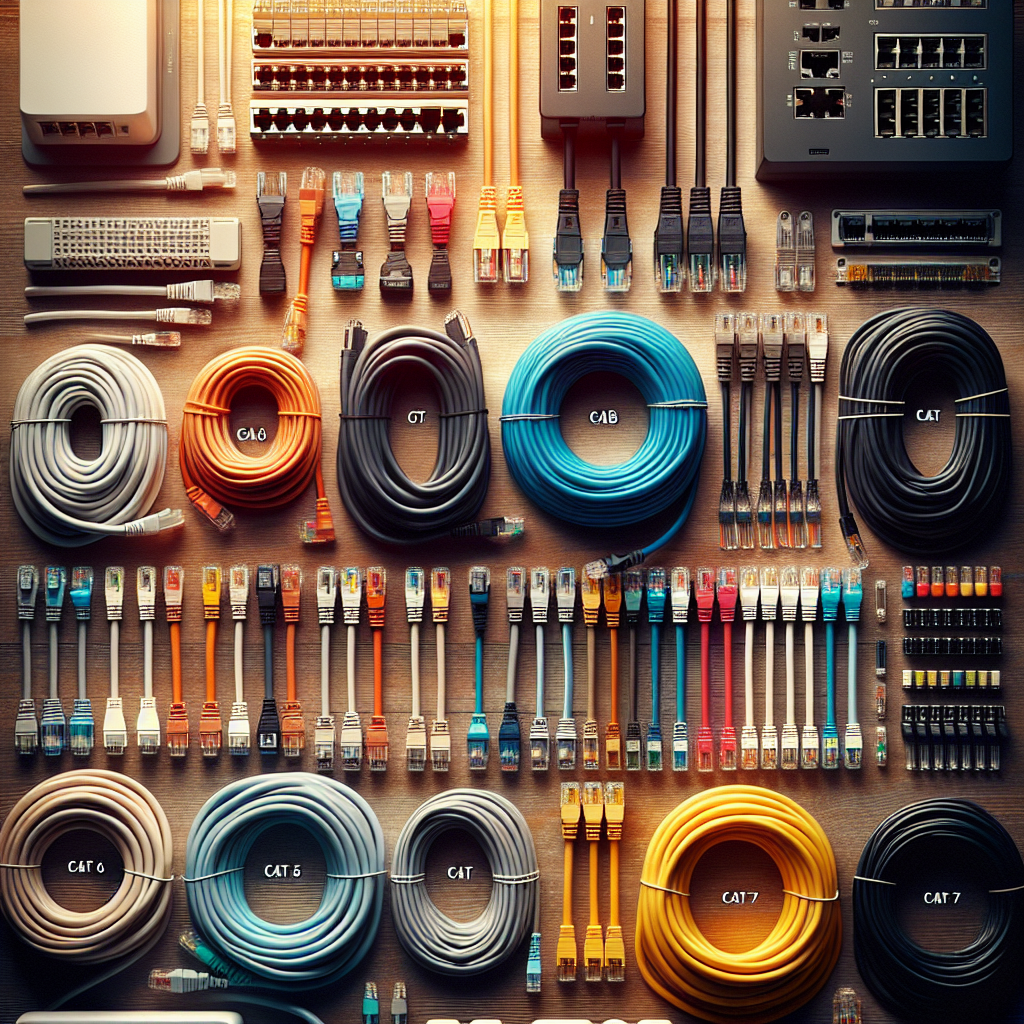
As technology advances, consider upgrading your existing Ethernet cable setup to accommodate higher data transfer speeds and increased bandwidth requirements. Upgrading to Cat6 or Cat6a cables can provide faster and more reliable connections, especially if you have multiple devices connected to your network or engage in data-intensive activities such as online gaming or streaming. Evaluate your current network needs and consider upgrading your cables to enhance your home network performance.
Debunking Common Misconceptions About Ethernet Cables
When it comes to selecting the best Ethernet cable for your home network, it’s essential to dispel some common misconceptions that may lead to suboptimal choices. Let’s delve into these myths to ensure you make an informed decision:
- Myth: Expensive Cables Always Perform Better
Contrary to popular belief, the price tag of an Ethernet cable does not always correlate with its performance. While premium cables may offer additional features or higher durability, the fundamental function of transmitting data remains consistent across various price points. It’s crucial to focus on the specifications and compatibility of the cable with your network setup rather than solely relying on price as a determinant of quality.
- Myth: All Ethernet Cables Are the Same
Ethernet cables come in different categories, each designed for specific purposes and data transmission speeds. The categories, such as Cat5e, Cat6, and Cat7, indicate the cable’s capabilities regarding bandwidth and interference reduction. Choosing the right category based on your network requirements can significantly impact performance. Therefore, assuming that all Ethernet cables deliver identical results overlooks the nuances that differentiate them in terms of speed and reliability.
- Myth: Upgrading Cables Doesn’t Improve Internet Speed
Upgrading your Ethernet cable can indeed lead to improved internet speed and overall network performance. While factors like your internet service provider’s speed and router quality play a role, using a higher category Ethernet cable can enhance data transfer rates within your home network. By upgrading to a cable that aligns with your internet speed and device capabilities, you can maximize the efficiency of data transmission and potentially experience faster internet speeds.
FAQs for Ethernet Cable for Home Network
What types of ethernet cables are suitable for home networks?
There are several types of ethernet cables suitable for home networks, including Cat5, Cat5e, Cat6, and Cat7 cables. Cat5 cables can support speeds up to 100 Mbps, Cat5e cables can handle speeds up to 1 Gbps, Cat6 can support speeds up to 10 Gbps, and Cat7 cables offer even faster speeds and better shielding against interference.
How do I know which type of ethernet cable to choose for my home network?
When choosing an ethernet cable for your home network, consider the speed of your internet connection and the devices you will be connecting. If you have a faster internet connection and plan to connect multiple devices, it is best to opt for a higher category cable, such as Cat6 or Cat7, to ensure optimal performance.
Can I use a longer ethernet cable for my home network?
Yes, you can use longer ethernet cables for your home network, but keep in mind that the longer the cable, the more signal degradation you may experience. It is recommended to use shorter cables whenever possible to maintain the best connection and speeds for your devices.
Are flat ethernet cables suitable for home networks?
Flat ethernet cables are suitable for home networks and can be a good option if you need to run the cable under carpets or along walls where traditional round cables may be more difficult to route. However, flat cables may not provide the same level of durability and performance as traditional round cables, so keep this in mind when making your decision.